
How To Make A Semi-Vector | Tutorial
11. 03. 2021
H O W T O M A K E A S E M I - V E C T O R
a tutorial
Requested by Nimbus_firebolt
Aight, kids, its almost midnight and before i go, i wanted to drop this tutorial which i've been procrastinating for way too long because idk what am i doing anymore xD
This technique is the same one used to make the "House Wives" cover.
First of all, what is a semi-vector? Its a thingie which is half painted/illustrated and half remaining as realistic. Like for instance, we are going to use this one as the final product of the tutorial:

But before that, we need a picture to start off.
So step 1: get a picture, preferably a model. For this, we are going to use this picture

Step 2: use the color picker and pick the lightest color from her face. then select the brush tool and paint over her face using the soft round brush. yep, u heard me correct. we are making a semi-vector so this is how the procedure goes.

Step 3: its time for the shadowsss. well, the first part of shadows is going to be the bottom part. for that, u need to clip the new layer with the painted layer, then use the color picker tool and pick a dark shade from around the jawline of the model. then, with the same soft round brush with a comparatively smaller size, brush over the lower edges of the painted face.
Tip: if u feel like ur shadow lines look a bit too uptight, go to filter and use the gaussian blur ayee.

Step 4: Time for upper shadowsss. Same method - clipping mask on, use the color picker, but instead of picking a dark shade from the bottom, choose a dark shade from the top, then well, paint the upper edges.

Step 5: Highlights are the key, people. Choose the color u used for the base, and then paint over the centre of the face in screen blending mode, but dont go to the edges.

Step 6 [not mandatory]: do the same thing on the shoulder and arms part and voilaa!

gif process:
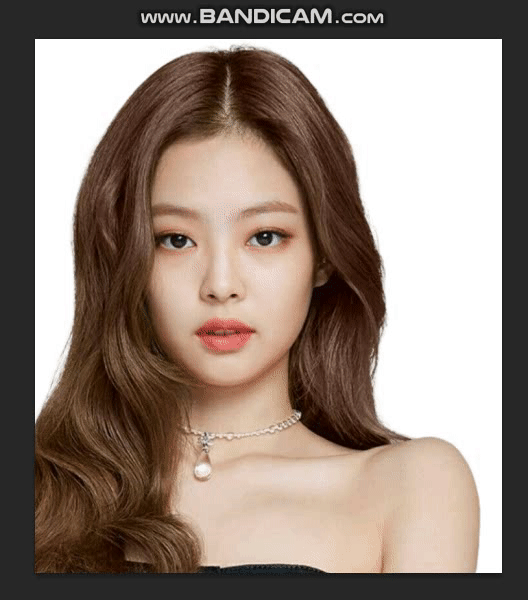
If you enjoyed this tutorial and want to see more, follow me, check out my instagram and help me grow and credit me if u used this tutorial's help!
Bạn đang đọc truyện trên: Truyen247.Pro