❊ Moving the stroke of a png
#PSchutorial
(
requested)
App used: Photoshop CC
How to make something like these:

(didnt know which one of these pics would describe this tut well lol; )
ㅡ❊ㅡ
1. As usual, set things up and open a blank document/ or any preffered background you like for your artwork. Before anything, make sure you have these windows on photoshop:
- layers (ofc u have it lol) and paths // usually found at the bottom right:
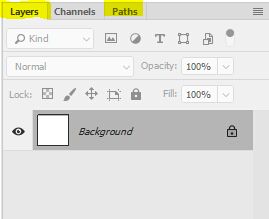
if u can't find paths, go to 'Window' tab above and click 'Paths'.
2. Now you're reaaady! Place your desired png. (I usually use the option 'Place Embedded' under the File tab rather than opening and dragging it to your document, just sayin hehe, do what you're comfortable with :)))

; make your desired adjustments. I used topaz clean here and used raven-orlov's (DVA) until it sleeps psd coloring *adjusted (one of my favs!!1!1)
-THE MAIN PART-
3. Select your png from the layers and right click on its thumbnail. Many options pop out, click on the option 'Select pixels'.

now u should see something like this around your png:

4. Next, click on 'Paths' and click on a diamond-shaped button below.

Now your png has something like this:

Yay it's almost done :DD
5. Go back to 'layers' and create a new layer.
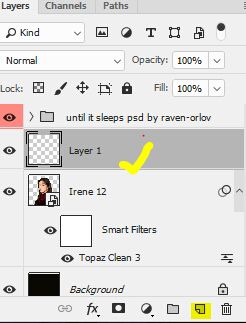
Make sure your pencil tool is on 1 px first (feel free to discover later on) and your desired foreground color (which will be the color of the stroke later) is set. I used white here.
8. Click on pen tool, or simply click letter 'P' on your keyboard. Then, right click on your png.
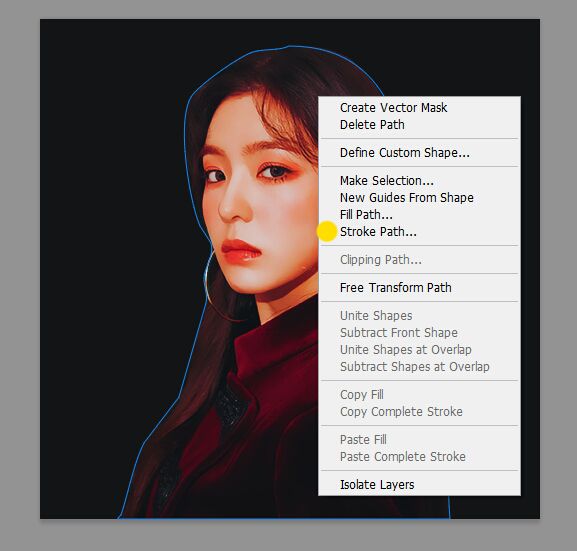
9. Click on 'Stroke Path', then select 'Pencil' as your tool.
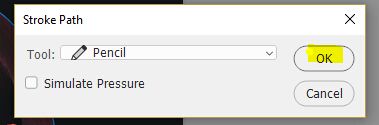
I rlly don't know what ticking the 'Simulate Pressure' does, but i tried it with the same png and everything but they pretty much look the same; soooo
after pressing 'OK', right-click on the png again (with the pen tool) and click on 'Delete path'
10. Now you're done! Select the layer which has the stroke on and feel free to move it!
ㅡ
Please don't hesitate to ask questions!
This might look long (idk maybe it's just me lol), but the working time is short! :D Fighting~!!
+ don't forget to press the star button if this helped you! +
Bạn đang đọc truyện trên: Truyen247.Pro