❊ How to: Highlight Hair (Ver. 1)
step-by-step tutorial
on how to highlight hair
app used: IbisPaint X

; This will be the first version on how I highlight the hair, will make the tut for the second one soon! Also, this style is inspired by a speed edit of @-vanely- though it's not really as gorgeous as that edit, I think it covers the idea lol.
Also, I think I covered most of the basics on my previous step-by-step tutorial so, this will be shorter ~
ㅡ❊ㅡ
1. Open a new canvas and add your picture. Go to the tools section by clicking the brush icon underlined in (1.1). Select the smudge tool then smudge the faceclaim's skin and hair.

* When brushing the hair, make sure you smudge it in the direction of the strand like this:

2. After you smudge everything, you can make your adjustments/colorings. I did something like this as shown in (2.1) and it came out like this (2.2). Now add another layer above your layer colorings.
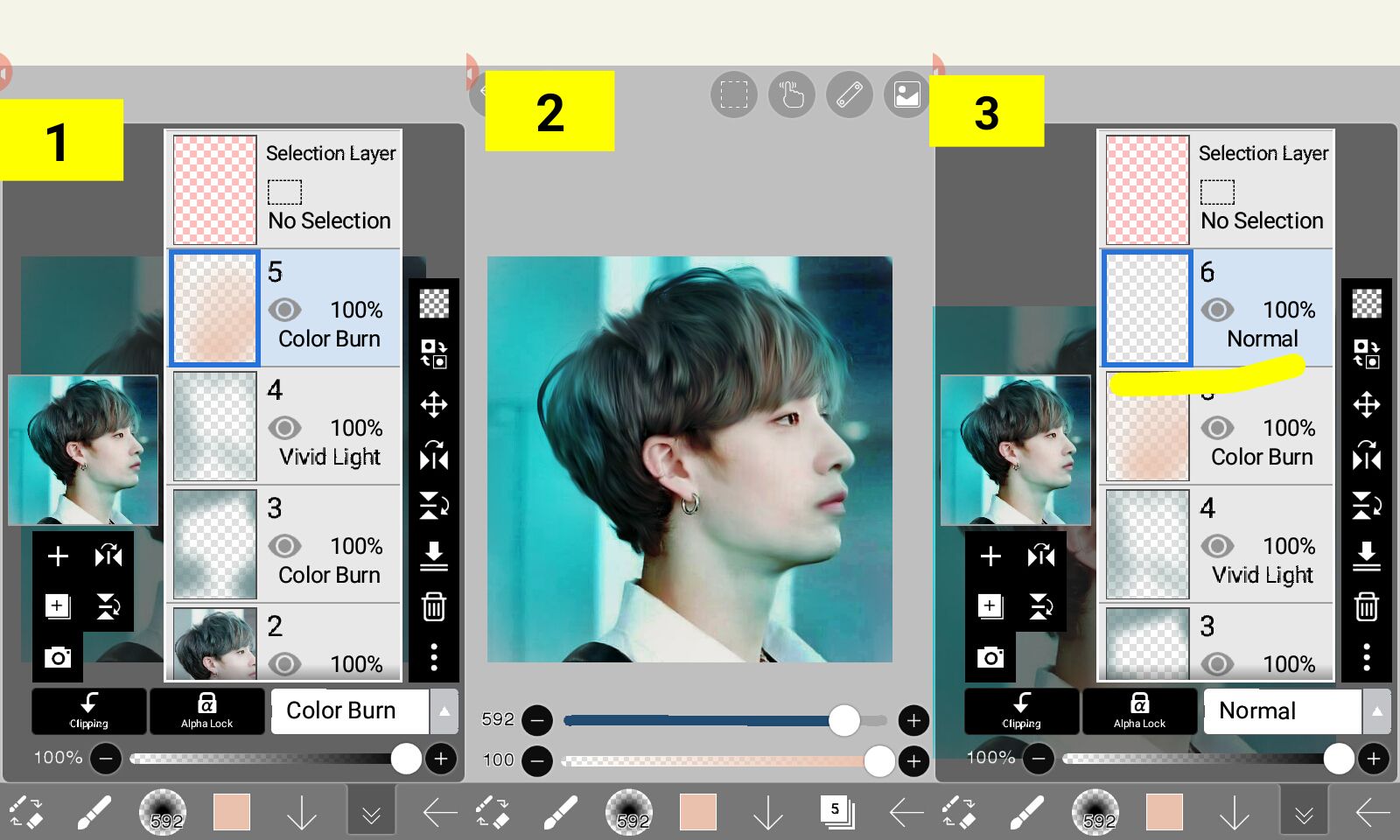
3. Select the soft dip pen brush and select a color from the picture (you can make it lighter if you like, whichever will look nice). Also make sure that the brush's force fade and stabilizer is on. Make the layer in Color Dodge blending mode (in doing my hair highlights, i either choose add or color dodge) and decrease layer's opacity to 50%.
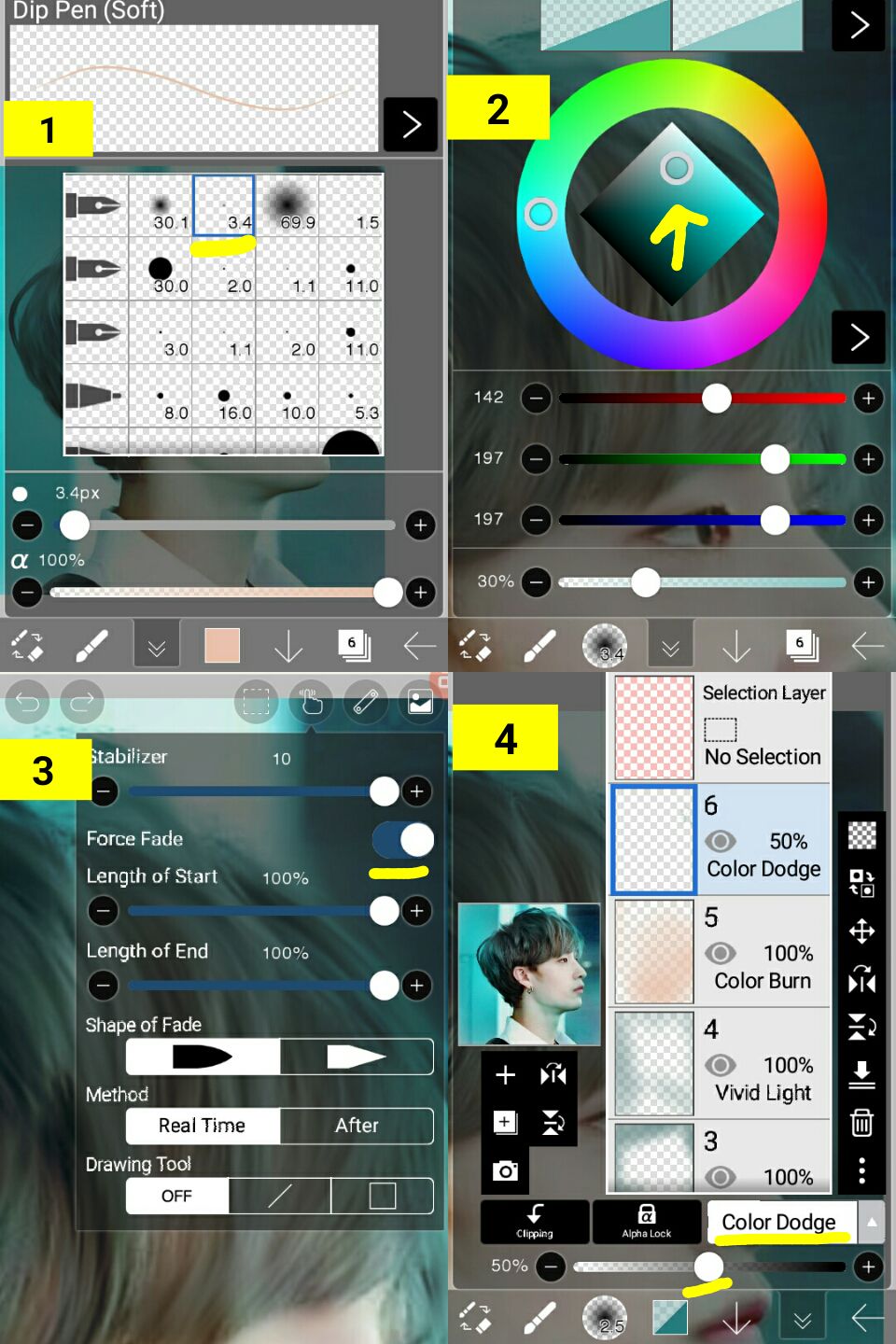
* Shortcut in selecting a color from the picture without switching to the eyedropper tool: Long press on the picture (make sure you're using the brush tool), like this:

4. After you get the nice shade of your desired color and all your adjustments in the layer's opacity or changing the blending modes, you can now start drawing strokes on the hair.

* What I usually do is find a group of strand that's in one direction, like that one above, outline the edges of it and start making lines on the inside.
5. Now that you're done with stroking the hair, add a new layer. Select the Bleed Dip Pen brush and choose a very light color, it can be white or a very light shade of your previously selected color.
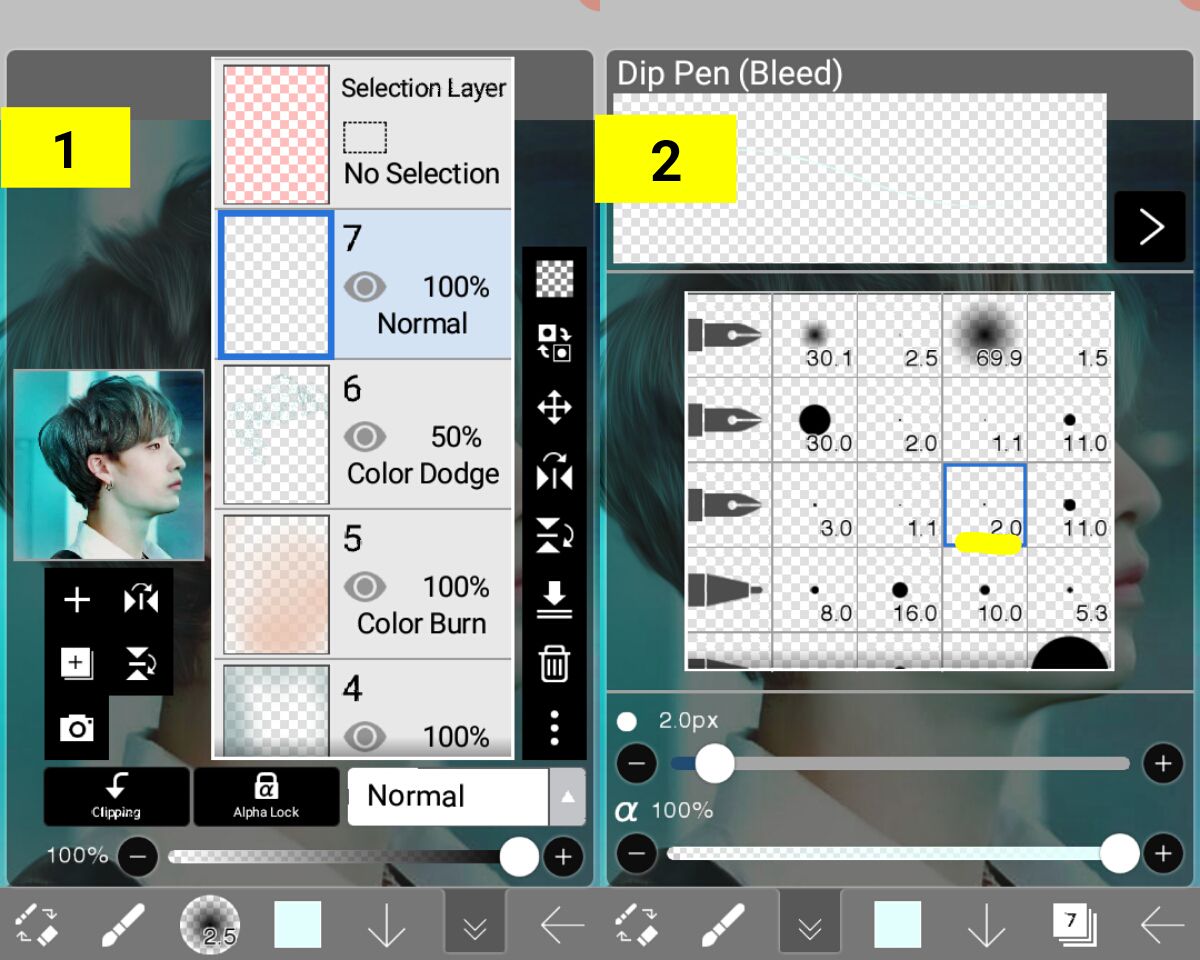
Use this to add highlight. I usually draw them on the said 'group of strands' ~

Final outcome
And that ends this tutorial!
Hope it helped ~ uwu
ㅡ❊ㅡ
Vote this chapter if it helped you!
Leave a comment if you don't understand a part :>
Bạn đang đọc truyện trên: Truyen247.Pro