⇀ frames
─────────────────

FRAMES

welcome to this last step in ibispaint!
sometimes i like to add a frame, it adds a nice finish.
you click on the tools button and select frame divider. there you can add a frame - set the horizontal and vertical space as you desired and choose the frame thickness.
depending on which blending mode you want to use later, choose the color of the frame. when i want brighter frames, i use white with the blending mode overlay and when i want darker frames i use black with overlay/soft light.
of course you can experiment with way more colors and blending modes, these are just some basic suggestions.
the frame for our example now looks like this:
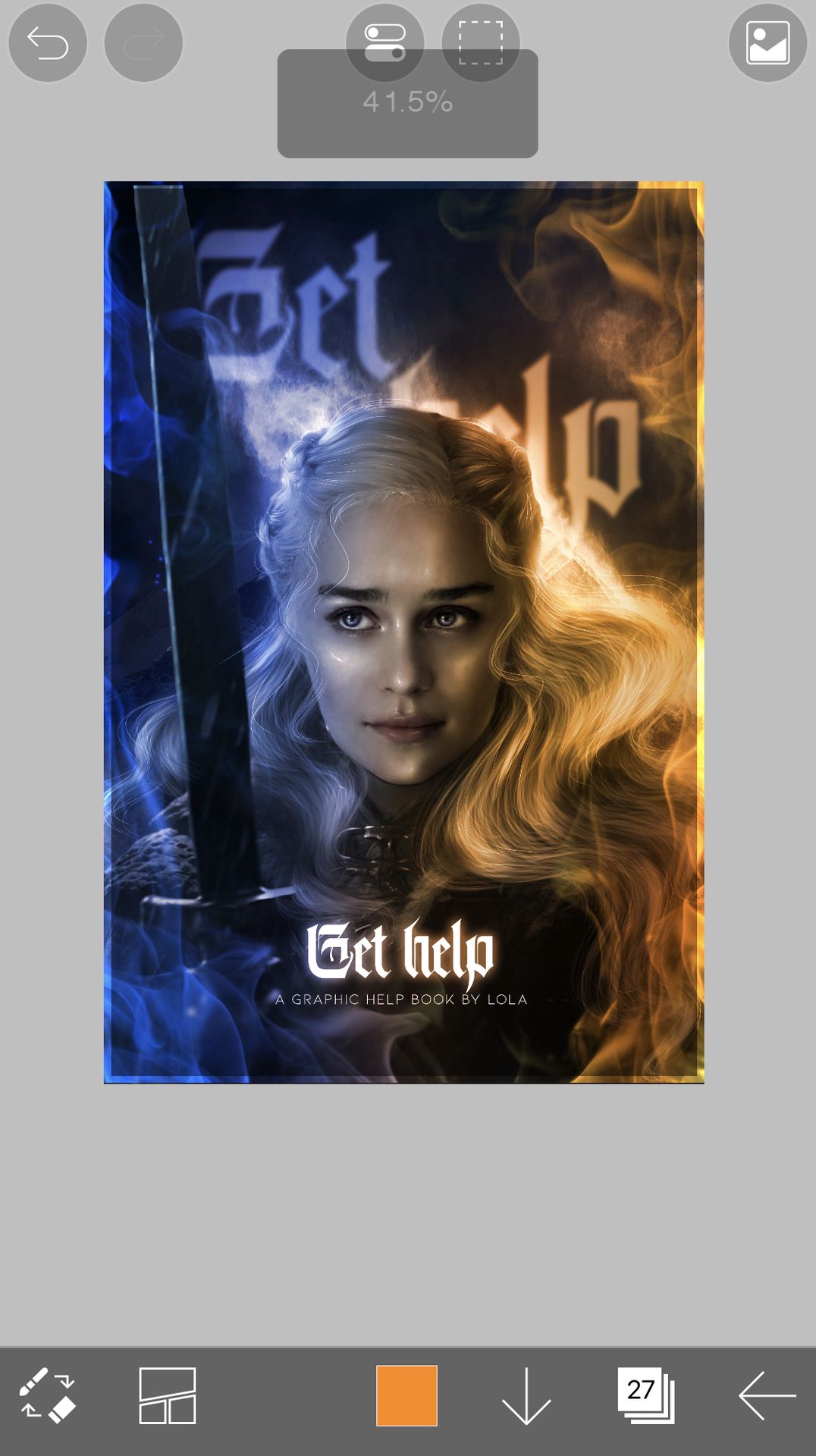
nice 🤌🏼
『 space to drop any tips <3 』
─────────────────

Bạn đang đọc truyện trên: Truyen247.Pro