
(🪡) 𝗗𝗥𝗔𝗠𝗔𝗧𝗜𝗖 𝗟𝗜𝗚𝗛𝗧𝗦

So so so! Here we are with our dramatic lights tutorial! It's very easy, you guys just need to understand one concept and for that i made a diagram for you.
moon and black arrows represent - Shadow.
Sun and yellow arrows represent - Lights.
Lamp represents - Light Source.

So from source of light, it will fall on one side and the opposite side remains shadowed.

So we will continue on the same base of our previous tutorial with this bg

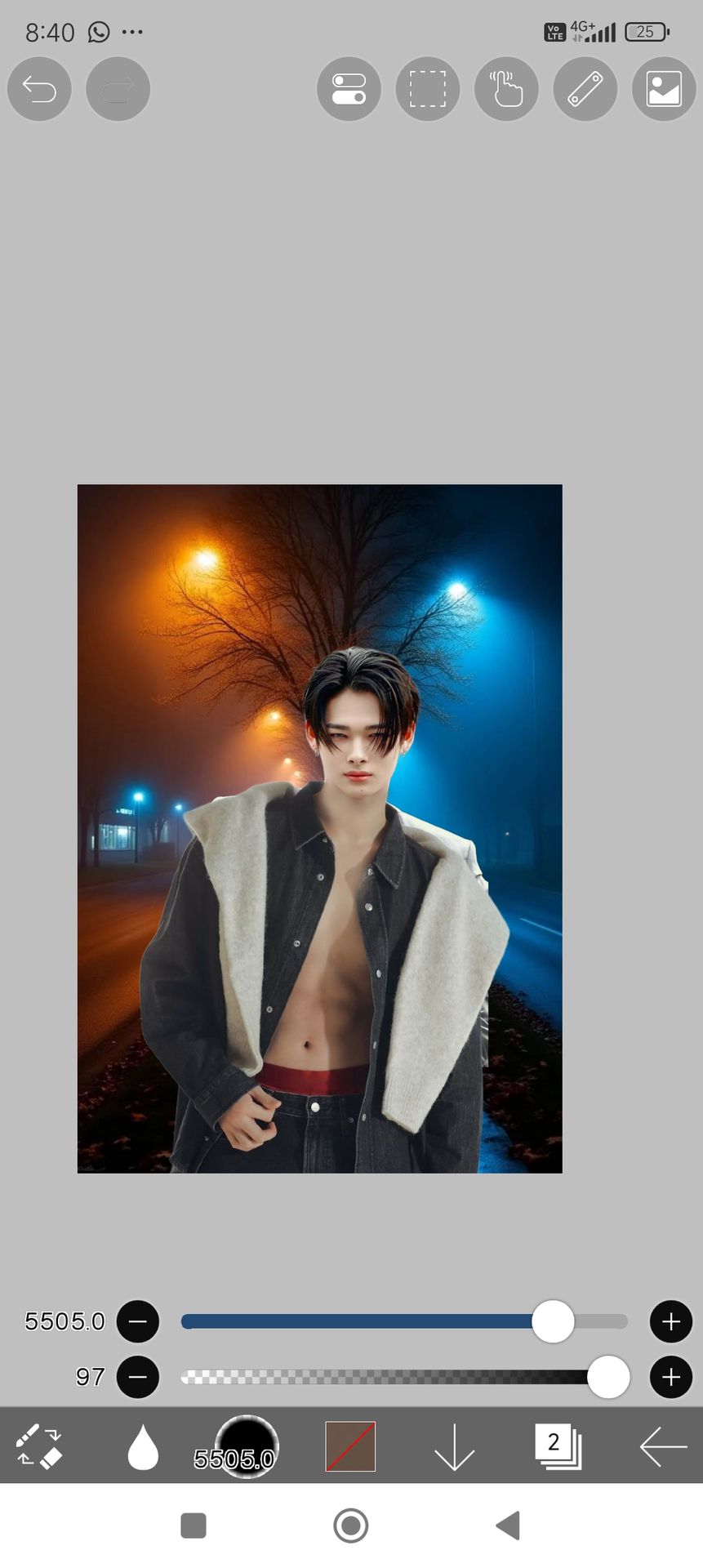
So now, as it have two color light sources so i will mix both colors and whichever color will come, we will contrast it on our face claim


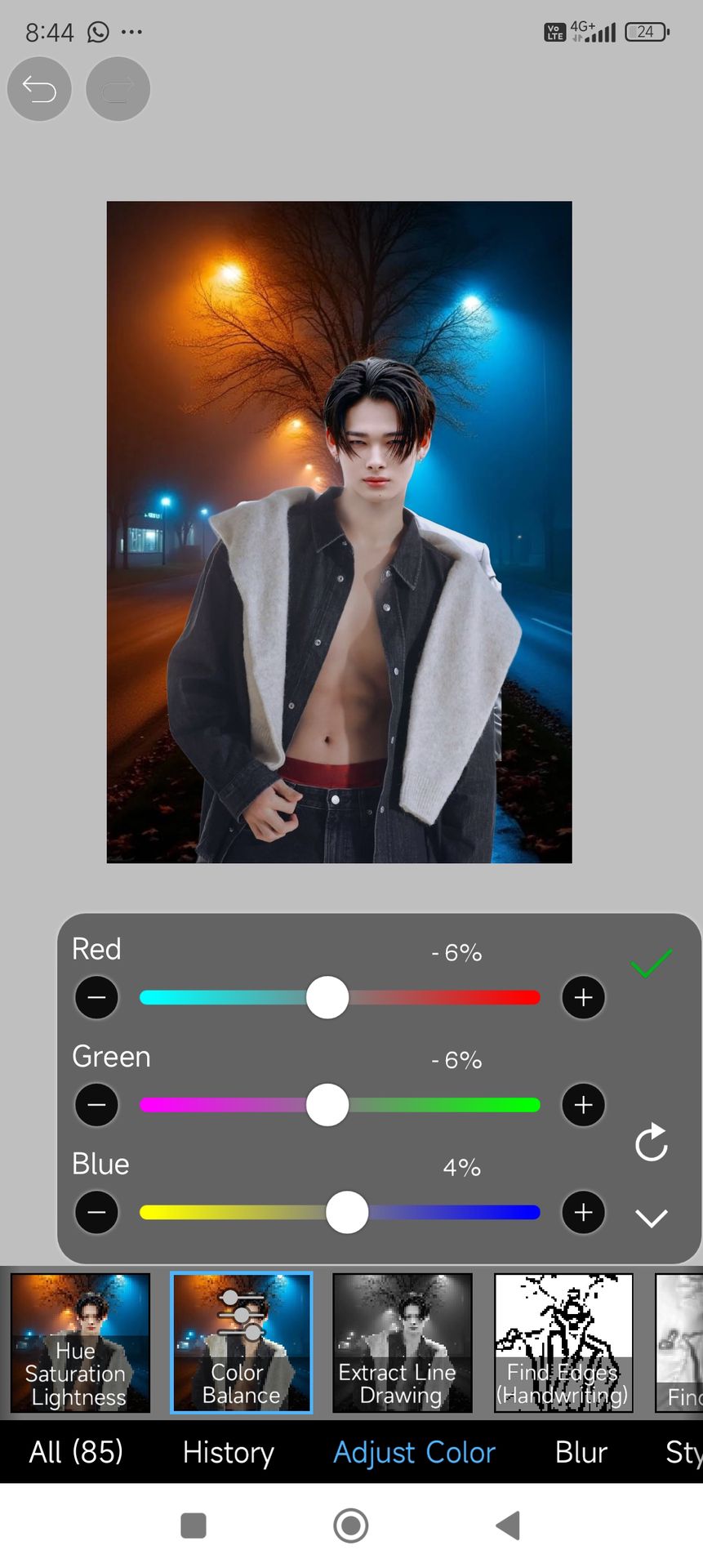
Now add a layer below the fc layer in blending mode ADD and enhance the light resources a bit more
Next we will add a layer oove fc layer and clip it down. The blending mod for it will be - ADD
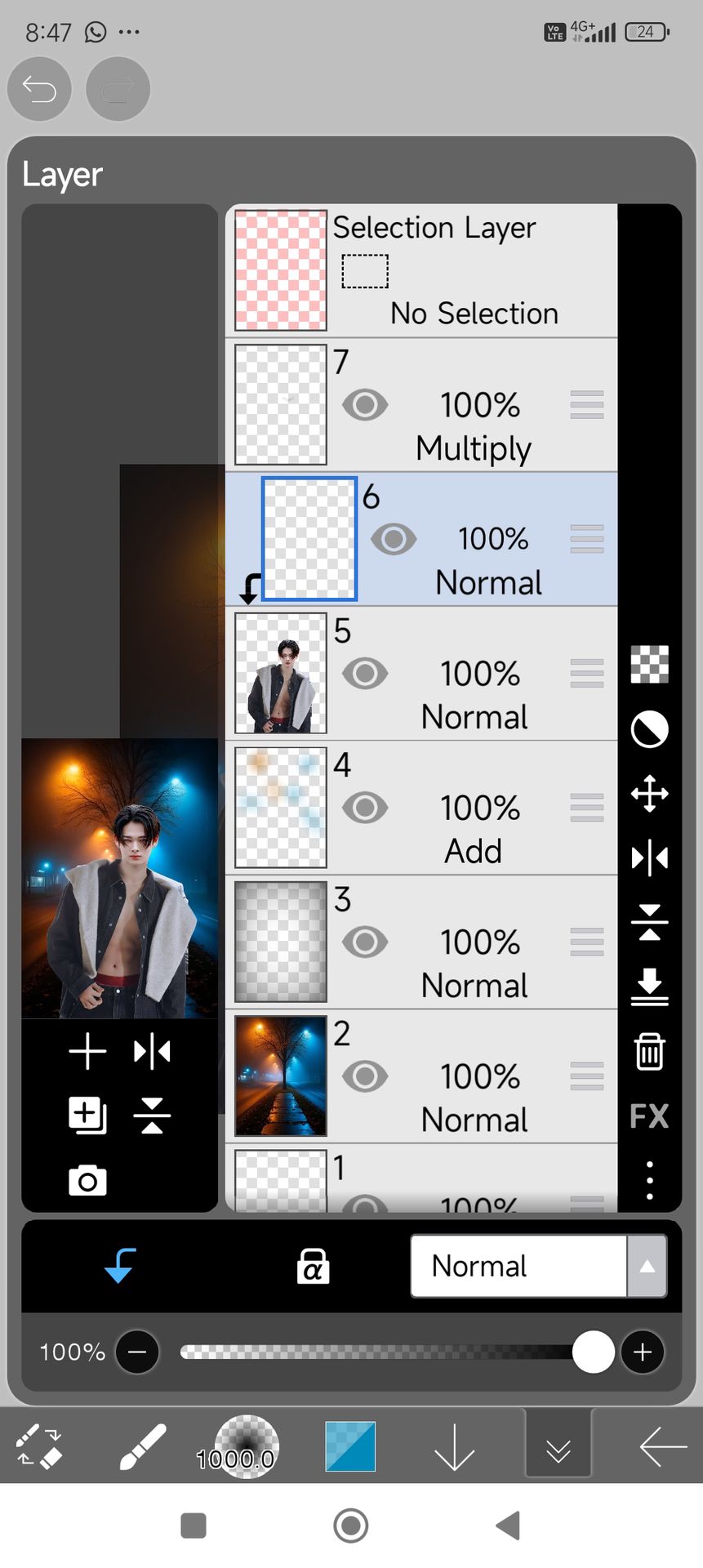
Now we will grab air brush and get orange color, brush it on edges of left side and then get blue color and brush it on the right side of pic
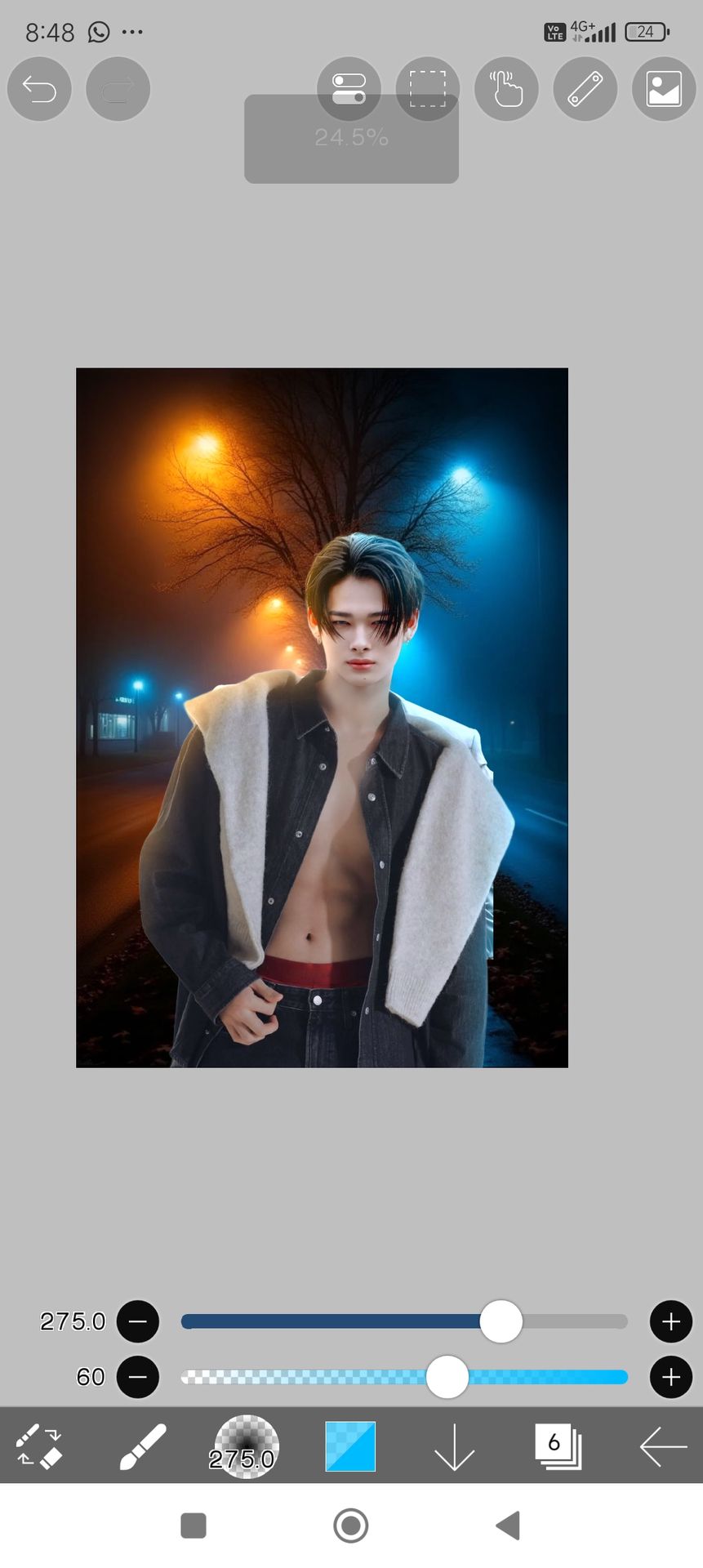
Like this ↑
Now we add a new layer with blending mode "Multiply"
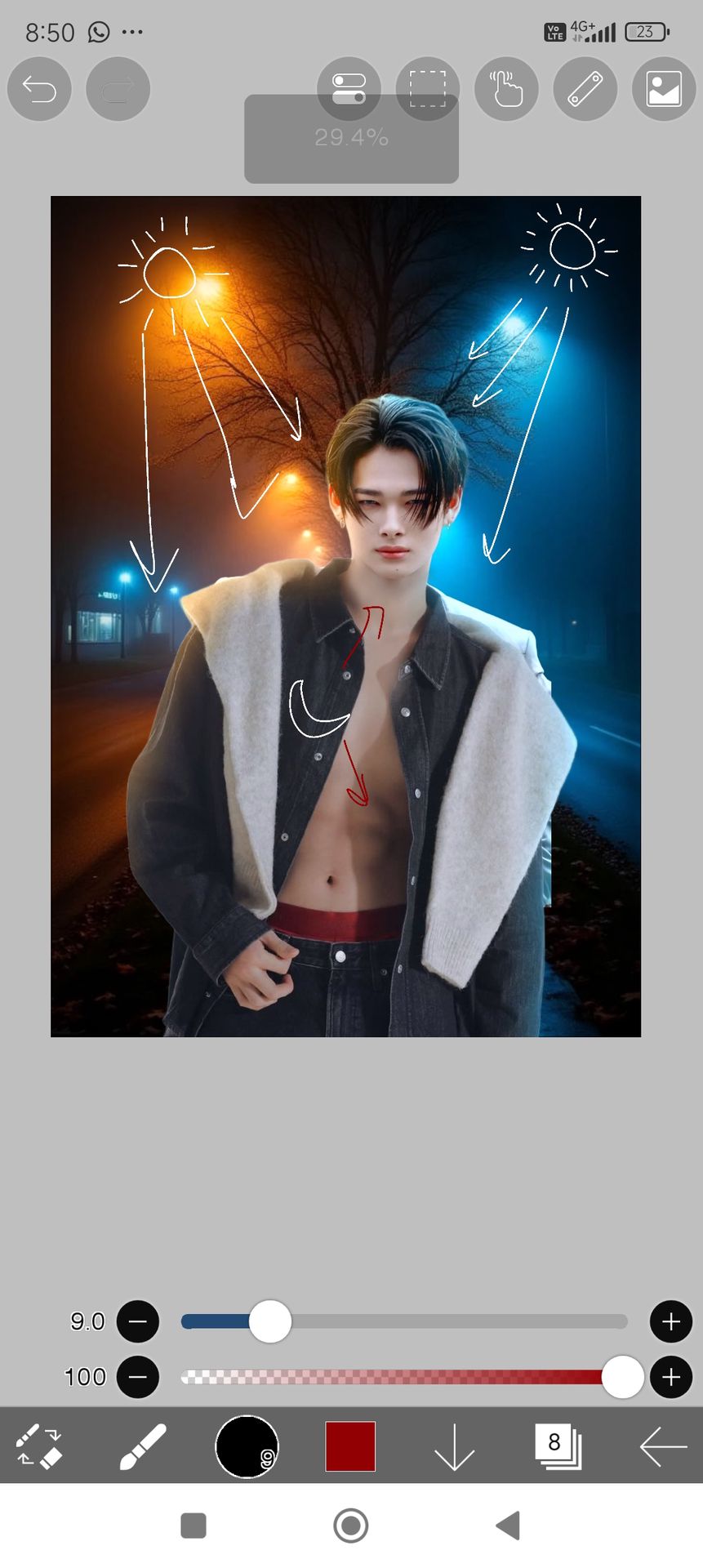
So that's were we will brush our shadows. On blue side you take the darkest blue shade on brush and brush the needed area and same on the orange side.
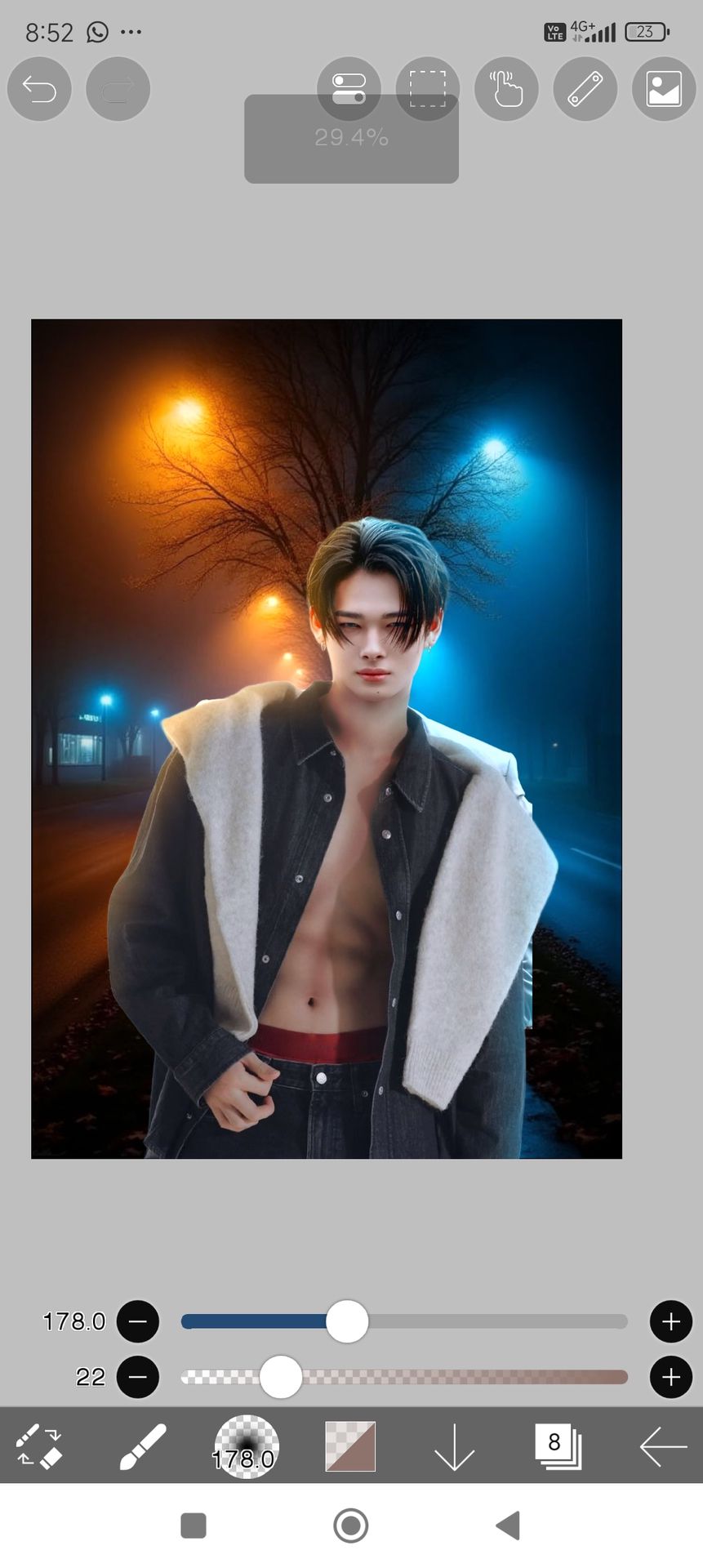
Now make new layer and color it half orange with soft tip pen. And add a new layer and cokor half other with blue.

Set the orange blending mode on multiply and the blue one on soft light.
Here are the final results :

After starting editing on features, it will look dope!
Bạn đang đọc truyện trên: Truyen247.Pro