
How to make a Banner
In this tutorial, I'm going to be showing you how to make banner! :) The results are above, if anyone would like to see xD
________________________
First of all, open a page with the size, 900 x 150. It should look like the image below!
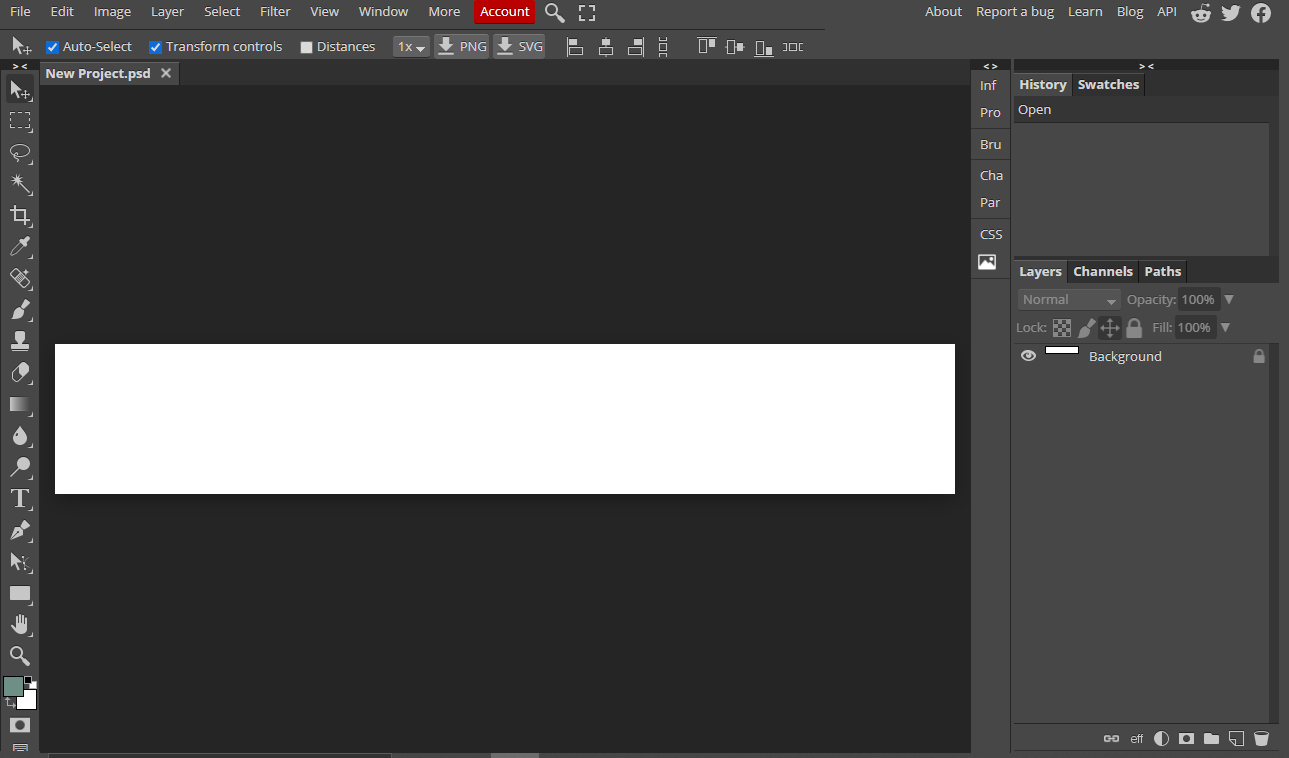
After your sizing is ready, etc. pick the color you would like your banner to be! I picked "Lavender Blue", a gorgeous purple-ish blue color.

Once you find your color, it's time to think of the text you want! I'm going to be writing "Thank you" for my graphic shop! :)
Now you can delete all the letters except for the first one - so you'll have something like this: (make sure to save it)
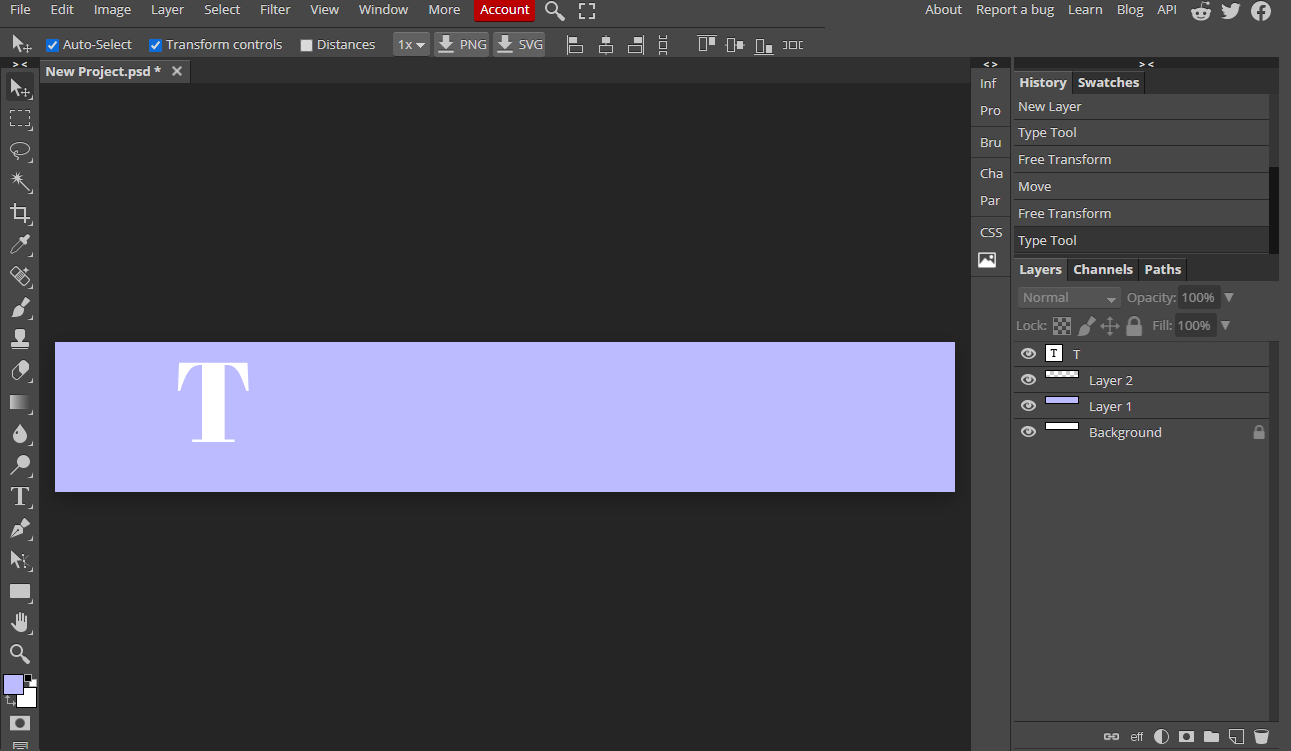
Proceed to add all the letters and save every image, until you have something like this:

Next, go to https://gifmaker.me/ and click on "Upload Images". Upload all your images, until on the top right corner, there is a complete GIF.

Click on "Create GIF Animation" and it should show a few options to pick from. Click on "View The GIF" before clicking "Download The GIF".
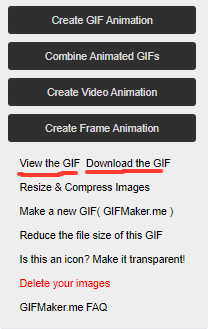
Voila! You're done! 👌🏻👌🏻

I hope this was helpful, or at least made sense xD Don't be afraid to ask any questions in the comments, and i'll answer them as soon as I could! Tutorial Requests are open!!✨🤝🏻💖
Vote . Comment . Share .
(published : 4/23/2021)
Bạn đang đọc truyện trên: Truyen247.Pro