
𝒊𝒙. ‧₊˚╱ 𝖻𝗈𝗋𝖽𝖾𝗋𝗌.

▬▬▬ 魔术店 ,
BORDERS !
❪ tutorial ❫
▿
BORDERS!
An easy guide on how to
make an aesthetic border.
APPS USED
PicsArt ( border making )
Phonto ( adding fonts / titles )
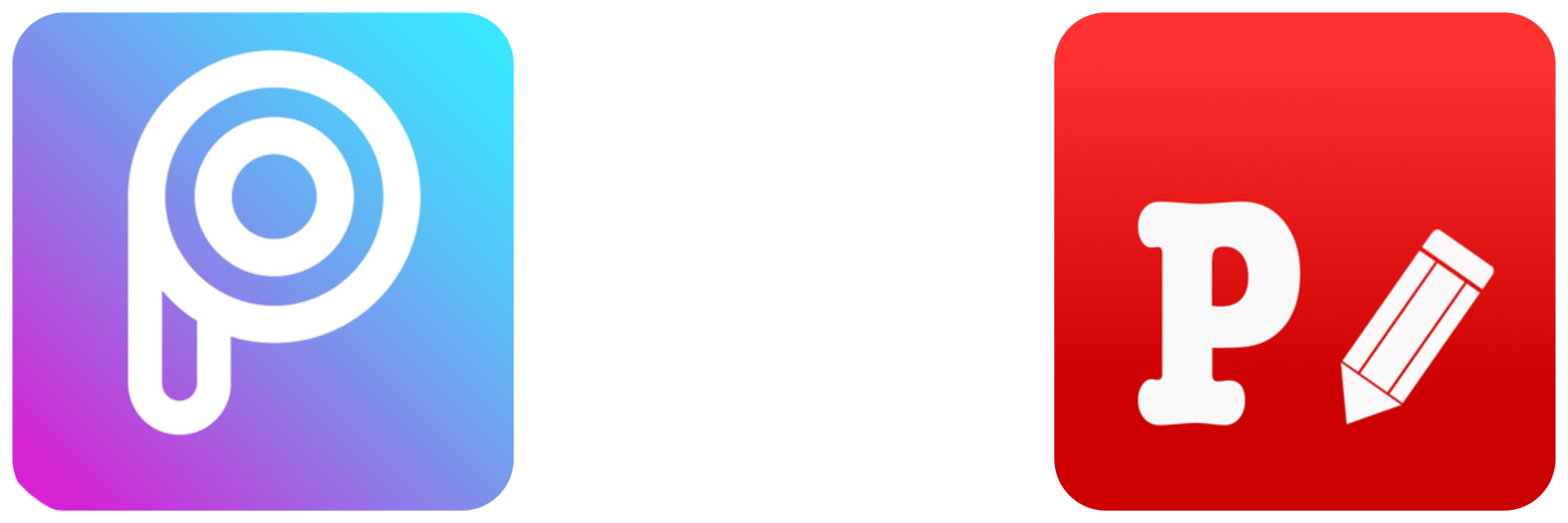
STEP ONE
▬ Go on Pinterest or any photo app that you can save any forms of pictures and etc. Save a plain color (e.g. Beige). Go on PicsArt and click on 'Collages', and click on 'Grids'. Then you will add the picture that you just saved 3 times. It will look like this:
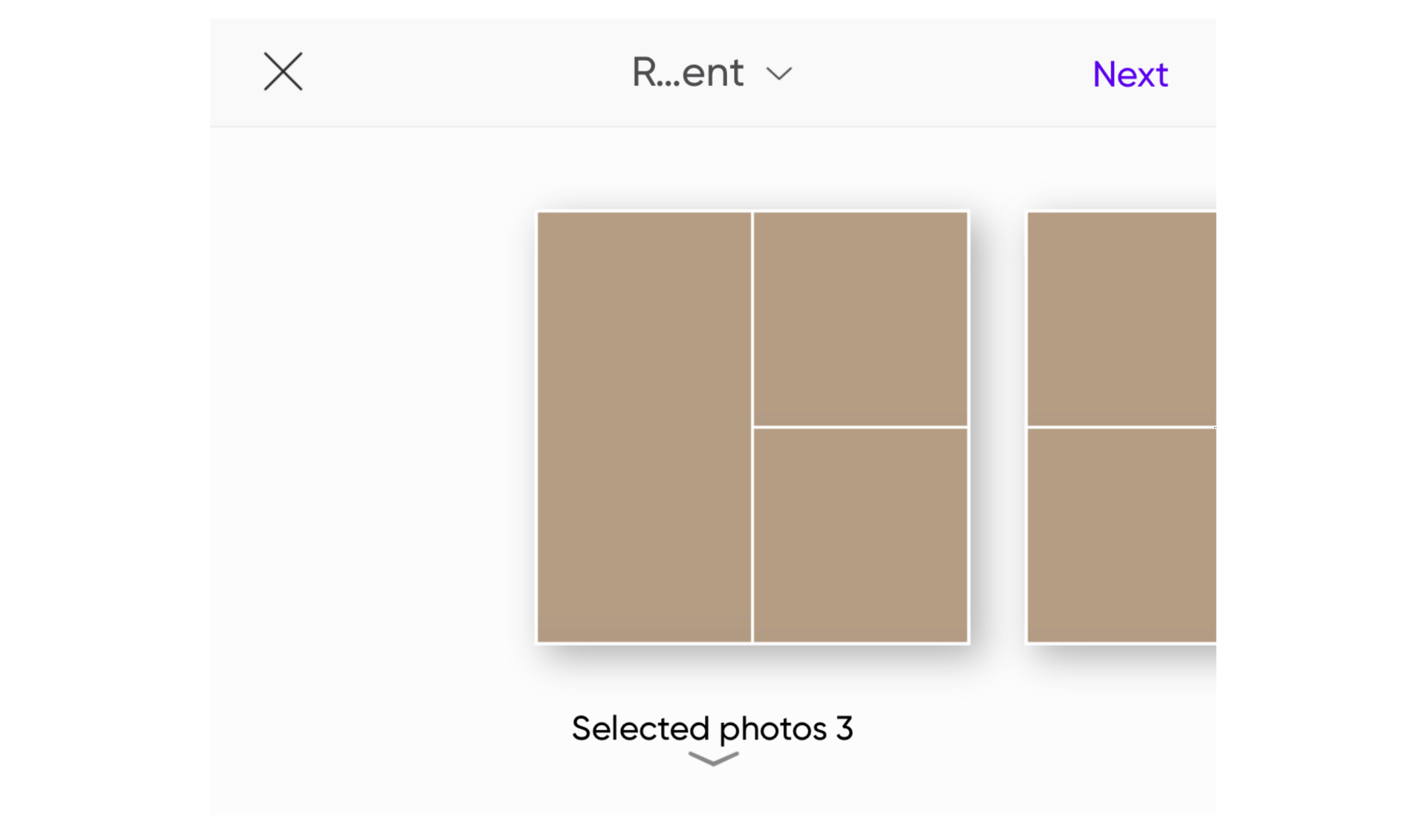
▬ Go and scroll for a bit and click on the form that has three straight lines. I often use those two options, depending on what size I want it.
It will look like this:
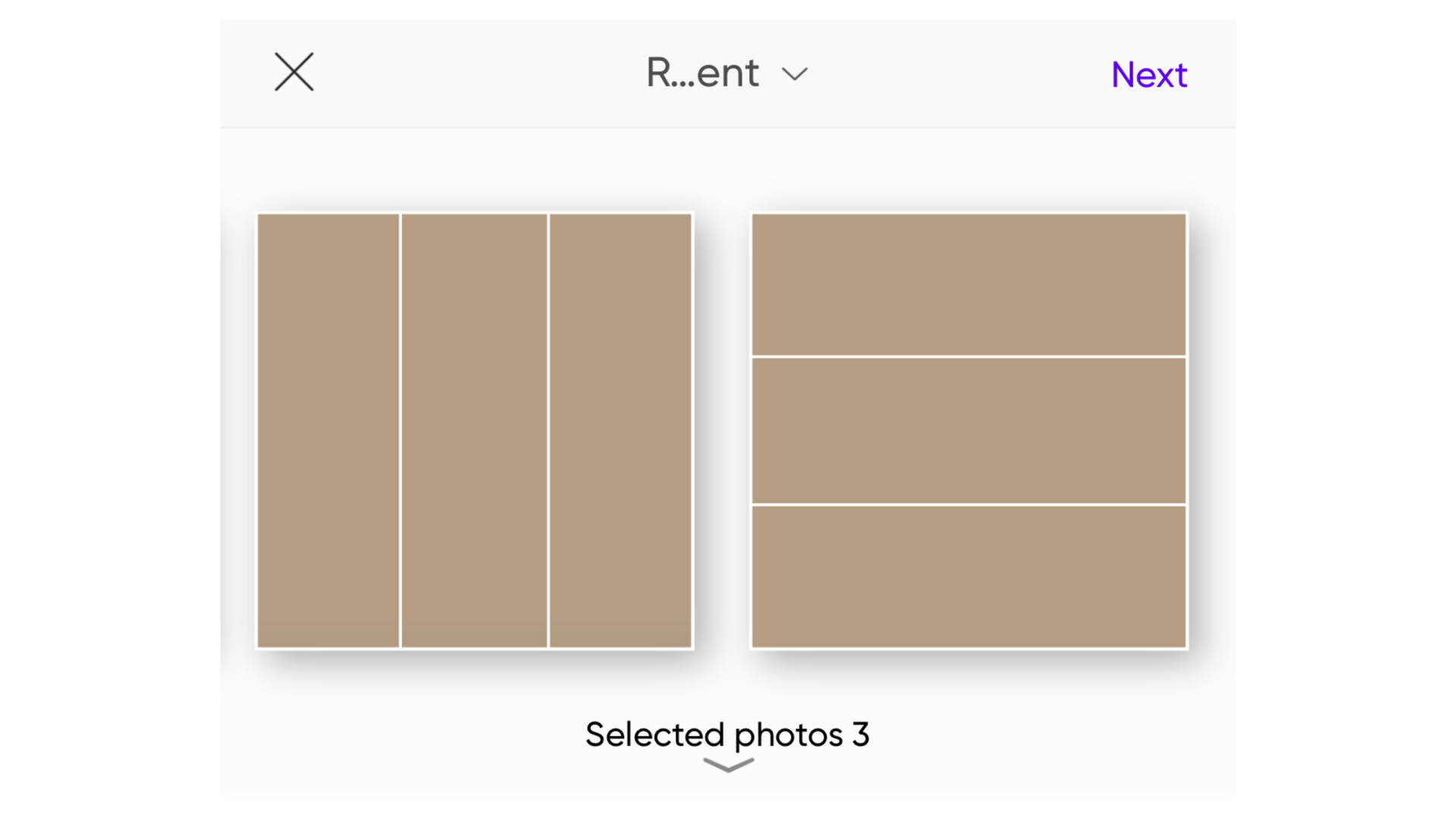
STEP TWO
▬ Click on 'Opacity' at the bottom left, next to 'Replace'. Put it down to zero, the left and right one so that the middle is only one covered with your chosen picture. Like this:
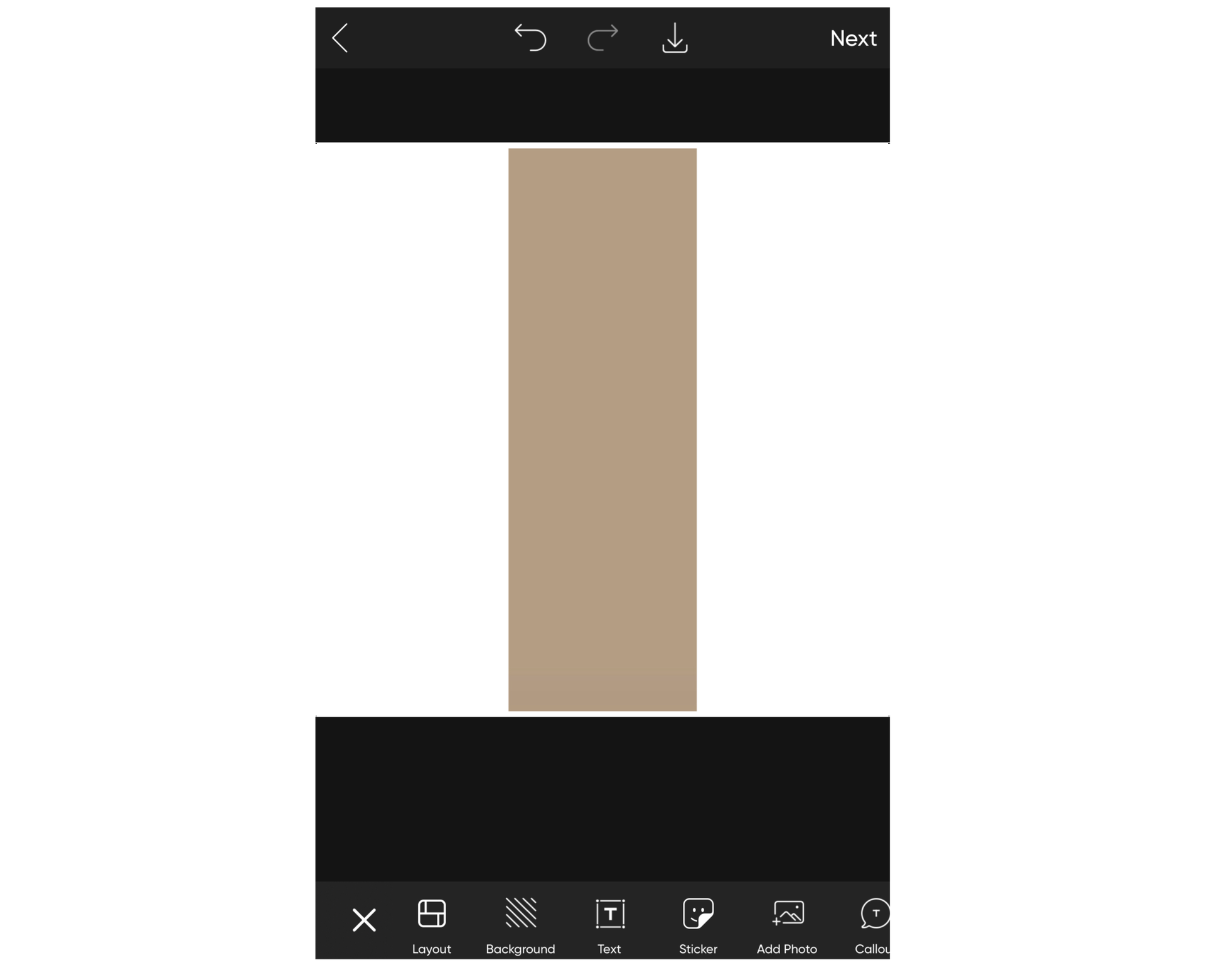
STEP THREE
▬ Once that's done, click on 'Layout' and change the size to this one, marked below:
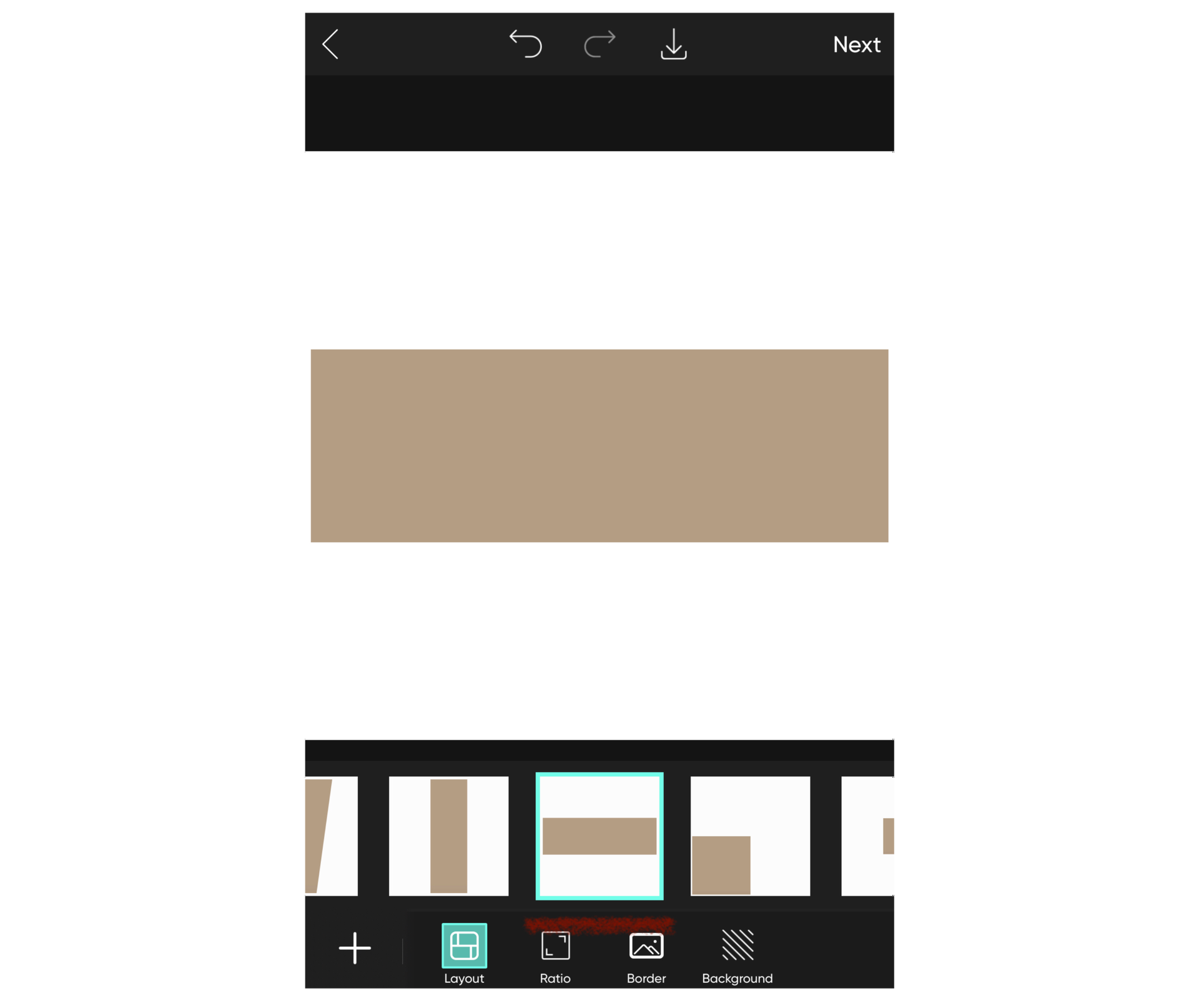
▬ Go to 'Ratio' and click on 'Header', it will look like this:
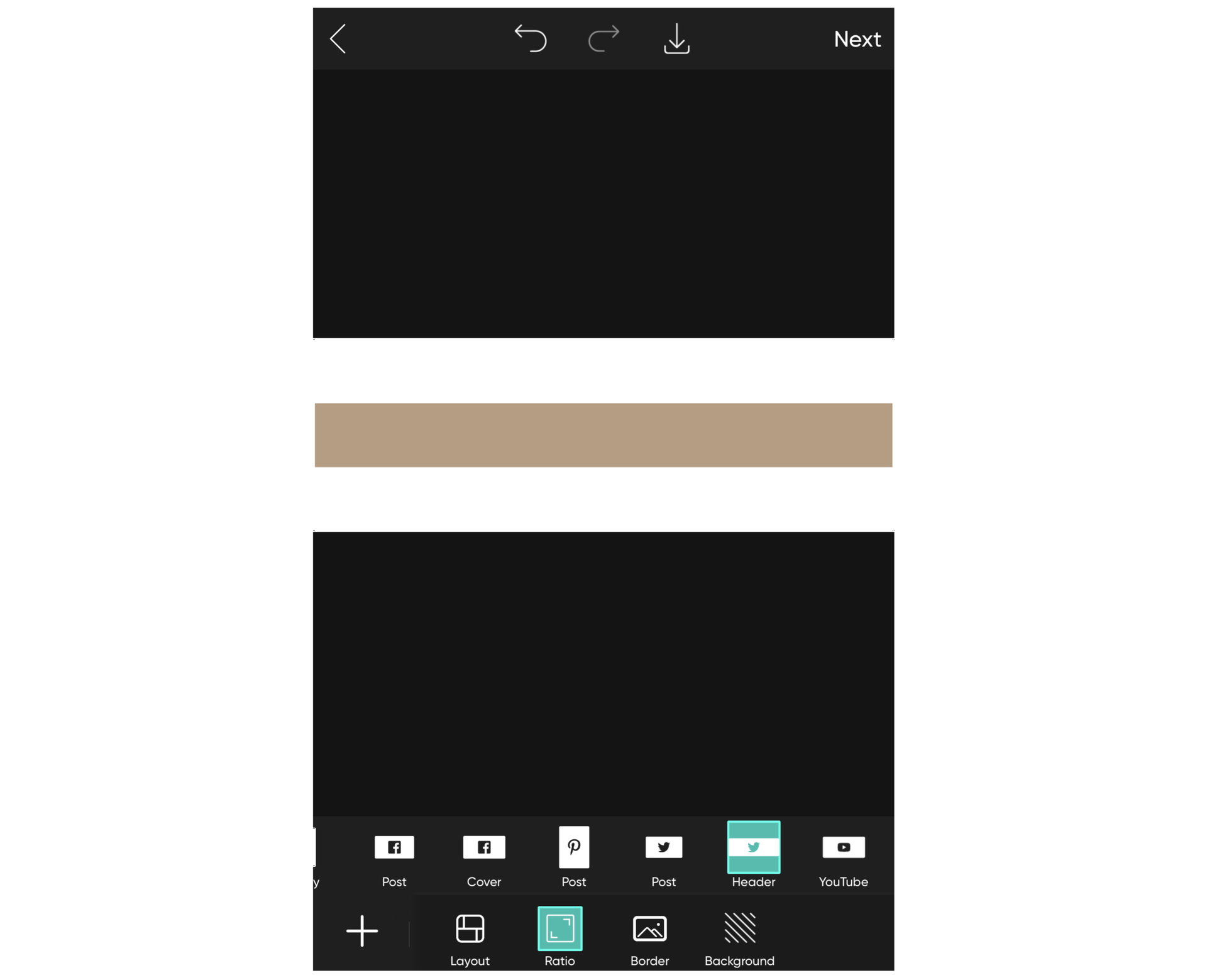
STEP FOUR
▬ Click on 'Border', and this is where you can adjust the size and form to your liking, here's an example:
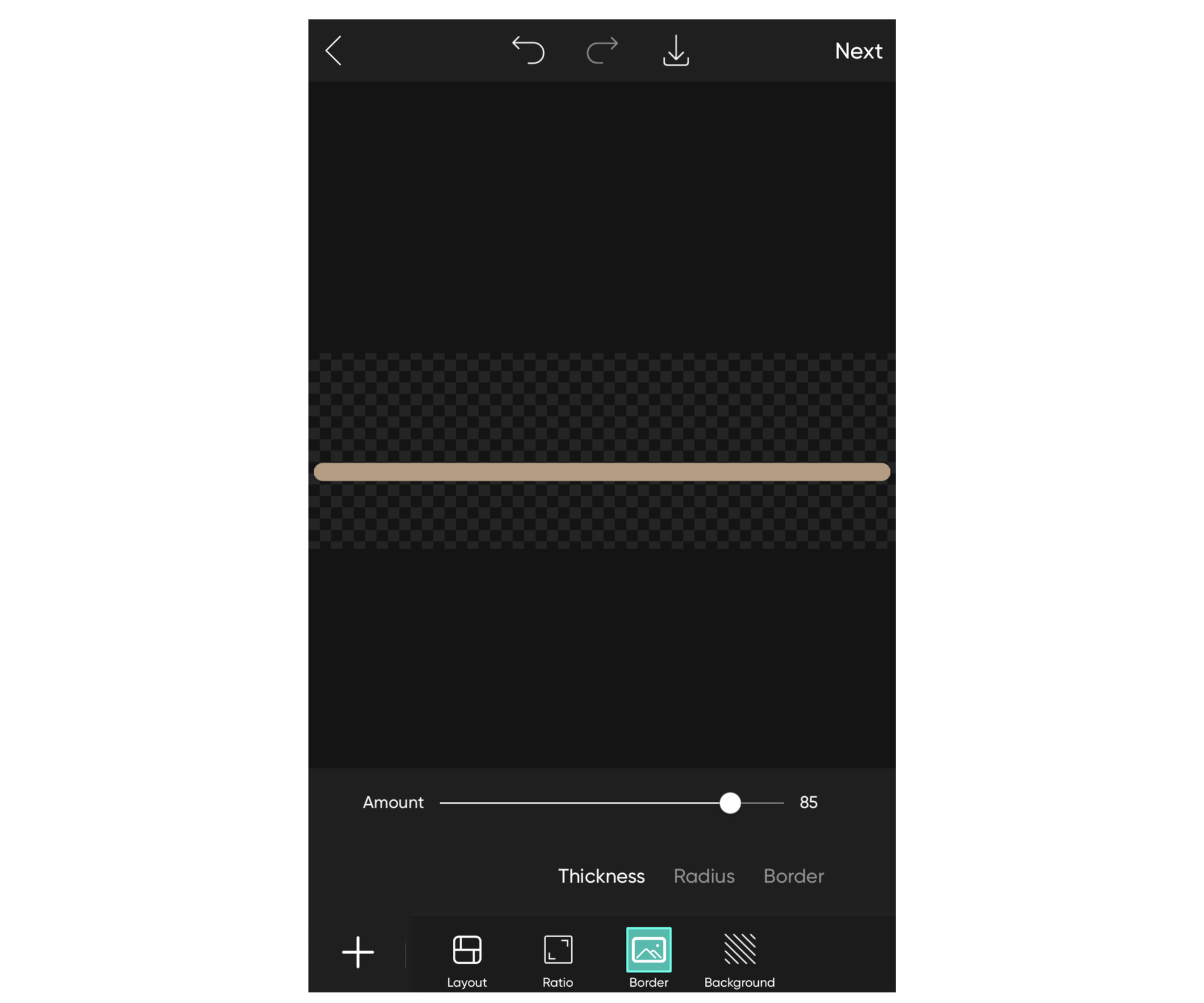
AMOUNT ▬ 85
RADIUS ▬ 100
BORDER ▬ 0
▬ Once the border is completed, if you want, click on 'Background' and add the png effect, this:
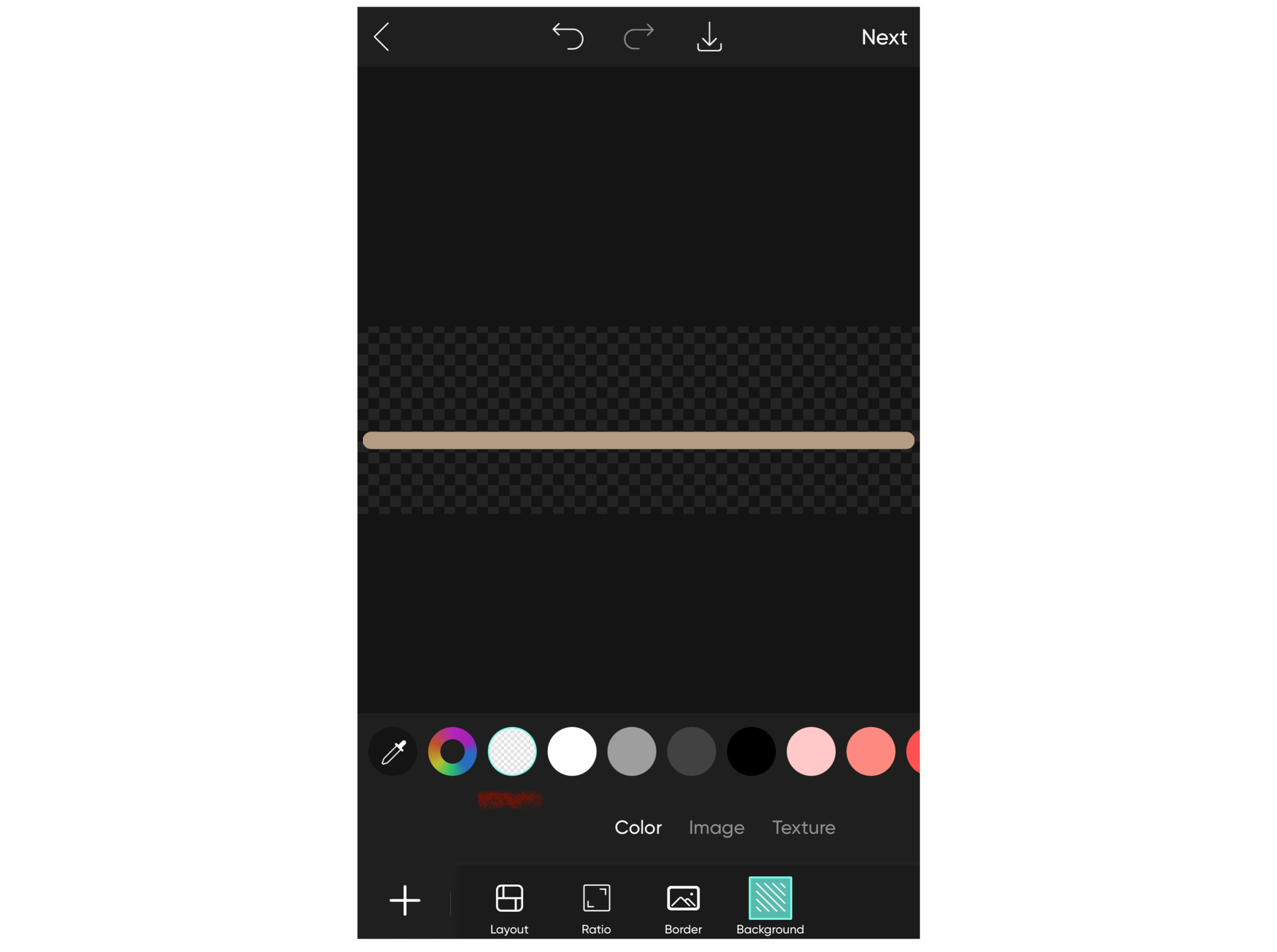
STEP FIVE
▬ Crop it to your liking and save it. Now onto the fun stuff! Now, we're gonna add fonts and titles.
▬ Go to 'Phonto' , or any editing apps, and choose a font that you like. I'll show you an example of mine:
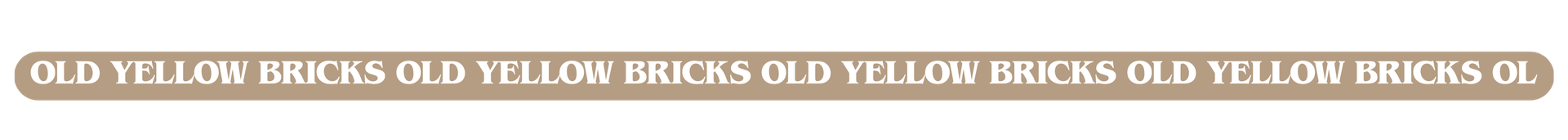
( FONT ▬ benguiat bold )
( SIZE ▬ 20 )
The rest is up to you if you want to add any special effects or filters! Mine looked like this after filters and effects (PICSART ▬ 'Mask' & 'Effects')
RESULT

And voilà! Here you have it! I hope this brought out details for you guys to understand it properly. A few of you requested this and I hope you found it useful.
NB! There are countless of different ways to make these types of borders and aesthetics. This tutorial isn't an "official" recipe to make these, it's simply to give you an insight on how I make them!
I hope this was helpful! ♡


© 𝐀𝐆𝐄𝐍𝐓𝐎𝐅𝐁𝐀𝐑𝐍𝐄𝐒
Bạn đang đọc truyện trên: Truyen247.Pro